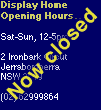| The Hargrave Virtual Reality Tour |
 | Download Quicktime
|
| Click on photo to proceed into the virtual reality tour. The following tour has been created using Apple Quicktime Virtual Reality (QTVR) software and can be played by down loading the Apple Quicktime plugin for Windows or Mac. Once the plugin has been installed into MS Explorer or Netscape, the basic controls are accessed by using the mouse, as well as the "shift", "alt" or "option" keys to zoom in and out. The control bar at the bottom of image can be used to zoom and to find hot spots in order to navifate through the house.
|